This article answers following queries:
ü What are the different developer trace files in SAP?
ü In case of issues, what are the trace files do you check ?
ü What is the location of the developer trace files in SAP?
ü What is the typical path for work directory in SAP?
ü What is the naming convention of various developer trace files?
ü What are the different trace files do you check to troubleshoot an issue in SAP?
---------------------------------------------------------------------------------------------
Trace files contain important information which will be helpful to troubleshoot in the event of any problems in an SAP system.
Usually trace files will be stored under Work directory.
Typical menu path for Work directory in Unix will be /usr/sap/<System ID>/<Instance>/work
Eg: /usr/sap/DP1/P02/work
Path will be similar in other systems based on other operating systems.
In these trace files, the lines that contain error information begin with ***ERROR => .
Lines for which system log (SM21) entries are written start with ***LOG<message id>.
A separate trace file will be written for each component of SAP.
Please find below list of various components and the respective trace file that will be present under the work directory. Based on the component to which the issue is related, respective trace file can be referred to troubleshoot the issue.
Based on the component with which issue is related, respective trace file need to be investigated.
Based on the component with which issue is related, respective trace file need to be investigated.
For example:
i) If issue is related to communication problems, files related to message server, gateway, appc-server, RFC etc needs to be referred.
ii) If issue is related to transports, dev_tp file need to be investigated.
iii) If issue is related to locking, dev_eq<n> file need to be investigated
iv) If issue is related to printing or spool , then corresponding spool trace need to be investigated
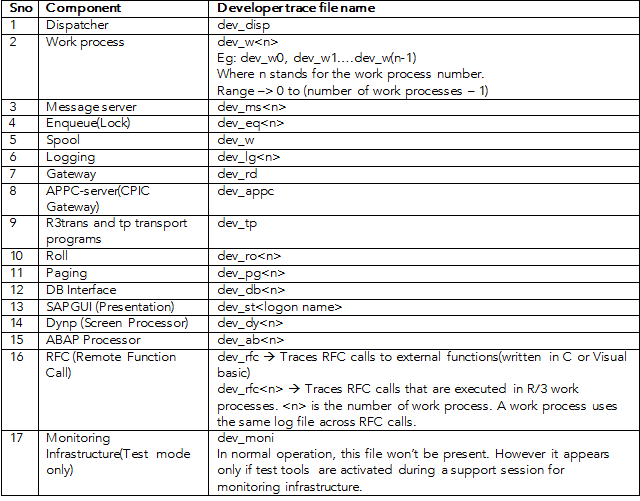







0 comments:
Post a Comment